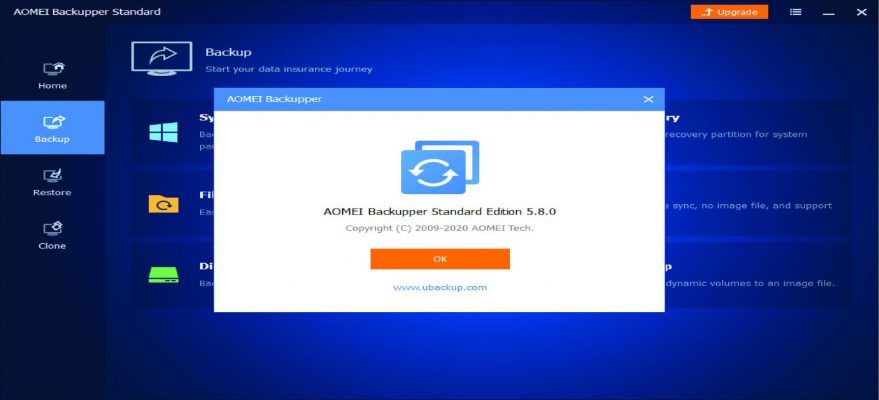Have you ever lost really important data? Or, something you treasure a lot like a video montage or an archive or photos you have stored in your devices?
Whether it’s work-related, school-related, or family-related, you most probably have something of importance stored in your device’s hard-drive that you never want to lose.
It’s a good idea to make backing up data a part of your weekly routine or even better if it’s made your daily routine. If you happen to somehow lose any data may it be from hardware defects or virus infection, having a backup could be the respite you’re looking for.
The importance of backing up.
Be it you have the top of the line hardware as of now, but truth be told down the line, all hardware face wear and tear and will have the risk of breaking down and you losing your data. An IT expert might be able to rescue your lost data, but it’s only a maybe.
Another thing is the internet, the internet harbors many potential threats to your data, viruses, and Trojans, some Viruses and Trojans don’t only steal your data, they outright erase it. There are also hackers out there, leaving viruses in website links, clicking on these phishing links leads them to be able to control your devices and giving them the opportunity to encrypt your data and lock it. The only way to unencrypt it is to pay them a ransom, but even so, it’s not guaranteed that they would unencrypt it. But if you have a backup of your data, you don’t have to worry as much as you can just simply wipe your hard drive and restore it to the latest backup.
AOMEI
AOMEI is a company that provides backup services and software for your device. AOMEI has a free version for the average person and a wide range of other selection for people of different walks of life.
Despite being free, there’s little missing from Backupper Standard’s feature set, which includes: imaging, file backup, disk cloning, and plain file syncing. There are a plethora of scheduling options as well as syncing, including the aforementioned real-time synchronization. Syncing isn’t true back up—it’s keeping a mirror of your important data in another location—a great hedge against losing recent work.
Backupper Standard will image entire drives or partitions, verify them, and mount them so you can grab a few files from one. The pay version adds imaging of dynamic volumes, and merging images—tasks few end users will ever need to perform. The system cloning offered in the $40 paid version ($50 if you opt for lifetime free upgrades) could be very useful, as could the network boot function. But that’s speaking from an IT perspective.
Aomei provides both Linux and Windows PE boot images, which can be burned to CD or installed on USB drives.
Backupper Standard’s performance was the yin and yang in our roundup. It was the fastest backing up disks and partitions, but easily the slowest backing up sets of files. On the other hand, CPU usage was light, and speed isn’t of much consequence for a task running in the background.
Aomei Backupper Standard has a fairly heavy footprint, spawning three background processes: the core, shadow copy, and a scheduler. We often wonder why companies ignore a perfectly good scheduling app (Window’s own) that’s already running in the background. To be fair, Acronis True Image spawns six background processes.