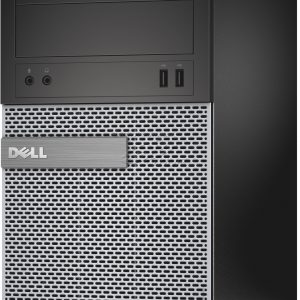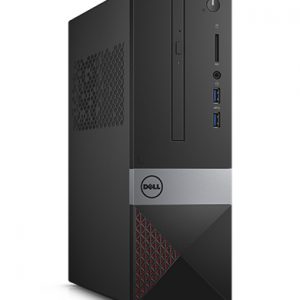Desktops
-
Dell OptiPlex 3020
$880.00 – $1,224.00Select optionsReady to perform
Power through challenging jobs with up to 4th Gen Intel® Core™ i5 processors.
Windows 7 Professional or
Windows 8 Pro.Easily run multiple applications simultaneously with up to 16GB of memory.1
Boost performance and support dual monitors with integrated Intel® Graphics (HD4600).
Boot up quickly with an optional high-performance solid-state hybrid drive (SSHD).
Store plenty of data with up to 2TB1 internal storage (available in mini tower configuration).
Best-in-class security
Stop advanced threats and zero-day attacks with Dell Data Protection | Protected Workspace — a proactive, real-time solution for malware protection.
Store credentials securely with an integrated Trusted Platform Module (TPM).
Ensure authorized access through multifactor, single sign-on (SSO) and preboot authentication with Dell Data Protection | Security Tools.
Tighten security with smart card options.
Protect data on virtually any device, on external media and in public cloud storage with Dell Data Protection | Encryption.
Easy to deploy and manage
Maximize IT resources with OptiPlex desktops that support automatic deployment and updates with included in-band management capabilities.
Streamline administration with integration into Dell KACE appliances, Microsoft System Center and industry-standard tools.
Simplify lifecycle management — from configuration and deployment through resale and recycling — with Dell Services.2
Deploy with flexibility through multiple chassis options. Select the small form factor chassis, optimized for constrained workspaces, or the expandable mini tower with support for up to four PCIe cards.
Help reduce maintenance time and costs with easily serviceable, toolless chassis designs.
-
Dell OptiPlex 3020 with Pre-installed Microsoft Office H&B 2016 OEM
$1,117.00 – $1,272.00Select optionsReady to perform
Power through challenging jobs with up to 4th Gen Intel® Core™ i5 processors.
Windows 7 Professional or
Windows 8 Pro.Easily run multiple applications simultaneously with up to 16GB of memory.1
Boost performance and support dual monitors with integrated Intel® Graphics (HD4600).
Boot up quickly with an optional high-performance solid-state hybrid drive (SSHD).
Store plenty of data with up to 2TB1 internal storage (available in mini tower configuration).
Best-in-class security
Stop advanced threats and zero-day attacks with Dell Data Protection | Protected Workspace — a proactive, real-time solution for malware protection.
Store credentials securely with an integrated Trusted Platform Module (TPM).
Ensure authorized access through multifactor, single sign-on (SSO) and preboot authentication with Dell Data Protection | Security Tools.
Tighten security with smart card options.
Protect data on virtually any device, on external media and in public cloud storage with Dell Data Protection | Encryption.
Easy to deploy and manage
Maximize IT resources with OptiPlex desktops that support automatic deployment and updates with included in-band management capabilities.
Streamline administration with integration into Dell KACE appliances, Microsoft System Center and industry-standard tools.
Simplify lifecycle management — from configuration and deployment through resale and recycling — with Dell Services.2
Deploy with flexibility through multiple chassis options. Select the small form factor chassis, optimized for constrained workspaces, or the expandable mini tower with support for up to four PCIe cards.
Help reduce maintenance time and costs with easily serviceable, toolless chassis designs.
-
Dell OptiPlex 3030 All-in-One
$1,391.00 – $1,533.00Select optionsComprehensive performance for peak productivity
Versatile fit, powerful performance: Essential features and reliable tools make this all-in-one a versatile fit for your office environment. The OptiPlex 3030 All-in-one provides the perfect solution for information kiosks, check-in services, digital signage and collaboration tools. Empower productivity with up to 4th Gen Intel® Core™ i5 processors and enhance graphics performance with a 1GB discrete graphics option. Choose from a range of hard drive types and sizes, including solid-state and hybrid options. Plus, the OptiPlex 3030 All-in-One is the only all-in-one made with UL-Environment Certified closed-loop plastics from recycled electronics
LCD clarity: Navigate Windows 8.1 on a 19.5″ LCD screen offering 1600 x 900 resolution and edge-to-edge glass for a vibrant view. With the optional touch screen, you can navigate between applications and windows with a simple tap, pinch, scroll or swipe. Built-in VESA mounting capability allows you to put your OptiPlex 3030 All-in-one on the wall, saving desk space.
Keep your data protected
Best-in-class security: Comprehensive security and encryption solutions keep your data protected from your desktop, to external media to the cloud. Manage data-encryption centrally across devices without disrupting end users or existing IT processes with Dell Data Protection | Encryption (DDP | E). Tighten security with advanced authentication options and leading-edge malware prevention.
Valuable features: Stay in control of access to systems and information with Dell Data Protection | Security Tools for single sign-on and authentication management. Trusted Platform Module (TPM) grants an additional layer of data protection and secure credential storage.
Protect your investment: Physically secure your system with a K-Lock and Lockable Port Cover.
Collaborate, create, connect
Share effectively: Data transfers are quick and responsive with high-speed USB 3.0 support. Share presentations with a VGA port for easy connections to compatible external monitors and projectors.
Connect with clarity: Collaborate face to face with an HD 720p webcam, Microsoft® Lync®, Lync-certified headsets or universal headset support, and communicate clearly across your network with a digital microphone and built-in speakers.
Add a second monitor: Boost your ability to multitask by adding a second monitor for dual-screen functionality.
Streamline client-level management
Effortless management: A complete suite of time-saving management tools are available on your OptiPlex 3030 All-in-one. Rely on Dell Services to configure, deploy, manage and support Dell OptiPlex desktops for their entire lifecycle, including reselling or recycling when they reach end of life. With in-band management solutions, updates are seamless and intuitive.
Essential tools: Avoid downtime and eliminate guesswork with Dell automated tools and utilities for deploying, monitoring and updating systems efficiently. Best-in-class integration with Microsoft System Center and Dell KACE offers efficient, centralized and automated management helping you save time and money.
Exceptional stability and support
Scalable solutions: Expand the stability of your IT environment with long lifecycles and comprehensive service and support options
Reliability you can trust: With optional Dell ProSupport, work confidently knowing an expert technician is available 24/7 online or by phone to address unexpected hardware and software issues. Dell Services can help simplify deployments of the OptiPlex 3030 All-in-one with Dell Imaging Services and Dell Configuration Services to help create a standardized fleet of all-in-ones, configured to meet your needs.
-
Dell OptiPlex 3040 – NEW 6TH GEN!
$916.00 – $1,724.00Select optionsBig productivity. Little PC.
Mighty powerful: Powered by 6th generation Intel® Core™ processors.Support for two displays: DisplayPort, HDMI and optional VGA connectivity allows greater visibility of your tasks.
Plenty of memory: Up to 16GB of DDR3 memory technology.
Seamless manageability
Our most manageable: IT can manipulate BIOS settings and configure systems with ample flexibility that organizational IT infrastructures require.
You hold the keys: Dell Client Command Suite free tools allow flexible and automated BIOS or system configurations for your desktop fleet.
Packaged to perform: Factory installed with Dell Command | Update automatically presents updates.
Serves organizations of all sizes: Dell KACE System Management solutions available to meet demanding IT management needs.
The best security, right out of the box
Our most secure desktops are armed with Dell Data Protection hardware and software along with additional optional features.
Centralized remote management: Meet compliance regulations right out of the box and protect data on any device with Dell Data Protection | Encryption.
Authentication options: Ensure only authorized users have access to your data with FIPS 201-certified smart card, fingerprint readers or contact-less smart card reader.
Secure credential storage: FIPS 140-2-certified TPM and Dell ControlVault add extra layers of hardware security by isolating user passwords and credentials on a separately controlled hardware chip.
Stop advanced malware: Dell Data Protection | Protected Workspace launches apps in a virtualized container and restores a safe environment in only 20 seconds.
Single console security: Dell Data Protection | Endpoint Security Suite offers comprehensive threat protection, authentication and access management, and encryption, all centrally managed.Small Form Factor Ports & Slots
1.Slim 9.5mm optical drive | 2.SD media card reader | 3.Universal audio jack | 4.USB charge ports | 5.USB 3.0 ports | 6.Natively supports 3 digital video outputs (DP, DP and HDMI) | 7.Optional VGA (not shown) | 8.Serial port | 9.More USB 3.0 ports | 10.USB 2.0 with smart power on | 11.Optional Platinum 92% efficient PSU | 12.Industry standard security slotDimensions and weight
Height: 11.4″ (29.0 cm) | Width: 3.6″ (9.26 cm) | Depth: 11.5″ (29.2 cm) | Min. Weight: 10.7lbs (4.48kg)Mini Tower Ports & Slots
1.Slim 9.5mm optical drive | 2.SD media card reader | 3.Universal audio jack | 4.USB charge ports | 5.USB 3.0 ports | 6.Natively supports 3 digital video outputs (DP, DP and HDMI) | 7. Optional VGA | 8.Serial port | 9.More USB 3.0 ports | 10.USB 2.0 with smart power on | 11.Optional Platinum 92% efficient PSU | 12.Industry standard security slotDimensions and weight
Height: 13.8 ” (35.0 cm) | Width: 6.1 ” (15.4 cm) | Depth: 10.8 ” (27.4 cm) | Min. Weight: 17.62lbs (8kg)We’ve got your business covered
ProSupport Plus
Get anytime priority access to expert support with predictive analytics (via SupportAssist technology1) and damage protection for drops, spills, surges and more.Configuration & Deployment Services
Deploy new technology without disrupting productivity – quickly and correctly, the first time. We provide end-to-end solutions that configure, migrate data, install, and integrate new PCs into your network.Accidental Damage Service
Enjoy worry-free ownership and minimize downtime with protection from accidental drops, spills, surges and breakages. Coverage picks up where your previous warranty leaves off and is ideal for high-risk environments and mobile workforces. -
Dell OptiPlex 5040 – NEW 6TH GEN!
$1,220.00 – $1,373.00Select optionsBig productivity, smaller footprint
Mighty powerful: Powered by 6th Generation Intel® Core™ processorsSupport for triple displays: DisplayPort and HDMI connectivity (with optional additional video out) offer greater visibility.
Plenty of memory: Up to 16GB of DDR3 memory technology coupled with new PCIe solid-state drives.
Seamless manageability
World’s most manageable: IT can manipulate BIOS settings and configure systems with ample flexibility that organizational IT infrastructures require.
You hold the keys: Dell Client Command Suite free tools allow flexible and automated BIOS or system configurations for your desktop fleet.
Packaged to perform: Factory installed with Dell Command | Update automatically presents updates.
Serves organizations of all sizes: Dell KACE System Management solutions available to meet demanding IT management needs.
The best security, right out of the box
Our most secure desktops are armed with Dell Data Protection hardware and software along with additional optional features.
Centralized remote management: Meet compliance regulations right out of the box and protect data on any device with Dell Data Protection | Encryption.
Authentication options: Ensure only authorized users have access to your data with FIPS 201-certified smart card, fingerprint readers or contact-less smart card reader.
Secure credential storage: FIPS 140-2-certified TPM and Dell ControlVault add extra layers of hardware security by isolating user passwords and credentials on a separately controlled hardware chip.
Stop advanced malware: Dell Data Protection | Protected Workspace launches apps in a virtualized container and restores a safe environment in only 20 seconds.
Single console security: Dell Data Protection | Endpoint Security Suite offers comprehensive threat protection, authentication and access management, and encryption, all centrally managed.
OptiPlex 5040 Series Small Form Factor
Ports and slots
1. Slim 9.5mm optical drive | 2. SD media card reader | 3. Universal audio jack | 4. USB charge ports | 5. USB 3.0 ports | 6. Natively supports 3 digital video outputs (DP, DP and HDMI) | 7. Optional VGA (not shown) | 8. Serial port | 9. More USB 3.0 ports | 10. USB 2.0 with smart power on | 11. Optional Platinum 92% efficient PSU | 12. Industry standard security slot
Dimensions and weight
Height: 11.4″ (29.0 cm) | Width: 11.5″ (29.2 cm) | Depth: 3.6″ (9.26 cm) | Weight: 10.7lbs (4.48kg)OptiPlex 5040 Series Mini Tower
Ports and slots
1. Slim 9.5mm optical drive | 2. SD media card reader | 3. Universal audio jack | 4. USB charge ports| 5. USB 3.0 ports | 6. Natively supports 3 digital video outputs (DP, DP and HDMI) | 7. Optional VGA | 8. Serial port | 9. More USB 3.0 ports | 10. USB 2.0 with smart power on | 11. Optional Platinum 92% efficient PSU | 12. Industry standard security slotDimensions and weight
Height: 13.8″ (35.0 cm) | Width: 6.1″ (15.4 cm) | Depth: 10.8″ (27.4 cm) | Weight: 17.62lbs (8kg) -
Dell OptiPlex 5040 with Pre-installed Microsoft Office – NEW 6TH GEN!
$1,446.00 – $1,599.00Select optionsBig productivity, smaller footprint
Mighty powerful: Powered by 6th Generation Intel® Core™ processorsSupport for triple displays: DisplayPort and HDMI connectivity (with optional additional video out) offer greater visibility.
Plenty of memory: Up to 16GB of DDR3 memory technology coupled with new PCIe solid-state drives.
Seamless manageability
World’s most manageable: IT can manipulate BIOS settings and configure systems with ample flexibility that organizational IT infrastructures require.
You hold the keys: Dell Client Command Suite free tools allow flexible and automated BIOS or system configurations for your desktop fleet.
Packaged to perform: Factory installed with Dell Command | Update automatically presents updates.
Serves organizations of all sizes: Dell KACE System Management solutions available to meet demanding IT management needs.
The best security, right out of the box
Our most secure desktops are armed with Dell Data Protection hardware and software along with additional optional features.
Centralized remote management: Meet compliance regulations right out of the box and protect data on any device with Dell Data Protection | Encryption.
Authentication options: Ensure only authorized users have access to your data with FIPS 201-certified smart card, fingerprint readers or contact-less smart card reader.
Secure credential storage: FIPS 140-2-certified TPM and Dell ControlVault add extra layers of hardware security by isolating user passwords and credentials on a separately controlled hardware chip.
Stop advanced malware: Dell Data Protection | Protected Workspace launches apps in a virtualized container and restores a safe environment in only 20 seconds.
Single console security: Dell Data Protection | Endpoint Security Suite offers comprehensive threat protection, authentication and access management, and encryption, all centrally managed.
OptiPlex 5040 Series Small Form Factor
Ports and slots
1. Slim 9.5mm optical drive | 2. SD media card reader | 3. Universal audio jack | 4. USB charge ports | 5. USB 3.0 ports | 6. Natively supports 3 digital video outputs (DP, DP and HDMI) | 7. Optional VGA (not shown) | 8. Serial port | 9. More USB 3.0 ports | 10. USB 2.0 with smart power on | 11. Optional Platinum 92% efficient PSU | 12. Industry standard security slot
Dimensions and weight
Height: 11.4″ (29.0 cm) | Width: 11.5″ (29.2 cm) | Depth: 3.6″ (9.26 cm) | Weight: 10.7lbs (4.48kg)OptiPlex 5040 Series Mini Tower
Ports and slots
1. Slim 9.5mm optical drive | 2. SD media card reader | 3. Universal audio jack | 4. USB charge ports| 5. USB 3.0 ports | 6. Natively supports 3 digital video outputs (DP, DP and HDMI) | 7. Optional VGA | 8. Serial port | 9. More USB 3.0 ports | 10. USB 2.0 with smart power on | 11. Optional Platinum 92% efficient PSU | 12. Industry standard security slotDimensions and weight
Height: 13.8″ (35.0 cm) | Width: 6.1″ (15.4 cm) | Depth: 10.8″ (27.4 cm) | Weight: 17.62lbs (8kg) -
Dell OptiPlex 7020
$1,184.00 – $1,308.00Select optionsBusiness performance you can count on
Get the job done: Power through your everyday tasks with up to 4th Generation Intel® Core™ i7 processors and the Intel Q87 chipset, as well as the latest discrete graphics.What you need, when you need it: Quickly boot the files and applications you use the most with Intel Smart Response Technology.
Available in two sizes: Pick the right design for your workplace: mini tower or small form factor desktop.
A truly secure desktop
Unmatched security in its class: Protect data with the most secure family of commercial desktops on the market. Dell offers comprehensive encryption, advanced authentication and malware prevention from a single source, so you can protect data from device to the cloud.
Dell Data Protection (DDP) | Security Tools: Enable central management of advanced authentication.
DDP | Encryption (optional): Protect data on any device, external media and in the cloud.
DDP | Protected Workspace (optional): Protect end users and data from advanced malware.
Trusted Computing Group (TCG)-certified: The OptiPlex 7020 is fortified by the TCG-certified Trusted Platform Module, a hardware device that adds an extra layer of data protection and secure credential storage.Easy to Manage
Built-in management features: Simplify and automate lifecycle management of your OptiPlex fleet with best-in-class integration into Microsoft System Center and Dell KACE appliances — and save valuable time and resources.
Dell Command Center: Save time and eliminate guesswork with automated tools and utilities for deploying, monitoring and updating systems.
Introducing Dell KACE K1000 Express: Enable IT to discover, update and inventory your Dell PCs with this free introductory systems management solution.
Easy to service: The OptiPlex 7020 has a tool-less chassis design to make it quick and easy to perform routine maintenance, saving you some valuable time and resources.
Long-term reliability
Full lifecycle support: Rely on Dell services to help you configure, deploy, manage and support your Dell OptiPlex desktops from end to end, including reselling or recycling when they reach the end of their lifecycles.Durability: The Dell OptiPlex 7020 is made with durable materials that measure up against real-world conditions. It has undergone Dell Highly Accelerated Life Cycle Testing (H.A.L.T.) and has withstood our engineers’ tolerance limits for heat, cold, vibration, shocks and drops.
Save energy: The Dell OptiPlex 7020 complies with Energy Star 6.0 and EPEAT Gold energy ratings.
Warranty included: Breathe easily with our three-year next business day warranty.
-
Dell OptiPlex 7020 with Pre-installed Microsoft Office OEM
$1,415.00 – $1,539.00Select optionsBusiness performance you can count on
Get the job done: Power through your everyday tasks with up to 4th Generation Intel® Core™ i7 processors and the Intel Q87 chipset, as well as the latest discrete graphics.What you need, when you need it: Quickly boot the files and applications you use the most with Intel Smart Response Technology.Available in two sizes: Pick the right design for your workplace: mini tower or small form factor desktop.A truly secure desktop
Unmatched security in its class: Protect data with the most secure family of commercial desktops on the market. Dell offers comprehensive encryption, advanced authentication and malware prevention from a single source, so you can protect data from device to the cloud.
Dell Data Protection (DDP) | Security Tools: Enable central management of advanced authentication.
DDP | Encryption (optional): Protect data on any device, external media and in the cloud.
DDP | Protected Workspace (optional): Protect end users and data from advanced malware.
Trusted Computing Group (TCG)-certified: The OptiPlex 7020 is fortified by the TCG-certified Trusted Platform Module, a hardware device that adds an extra layer of data protection and secure credential storage.Easy to Manage
Built-in management features: Simplify and automate lifecycle management of your OptiPlex fleet with best-in-class integration into Microsoft System Center and Dell KACE appliances — and save valuable time and resources.
Dell Command Center: Save time and eliminate guesswork with automated tools and utilities for deploying, monitoring and updating systems.
Introducing Dell KACE K1000 Express: Enable IT to discover, update and inventory your Dell PCs with this free introductory systems management solution.
Easy to service: The OptiPlex 7020 has a tool-less chassis design to make it quick and easy to perform routine maintenance, saving you some valuable time and resources.
Long-term reliability
Full lifecycle support: Rely on Dell services to help you configure, deploy, manage and support your Dell OptiPlex desktops from end to end, including reselling or recycling when they reach the end of their lifecycles.
Durability: The Dell OptiPlex 7020 is made with durable materials that measure up against real-world conditions. It has undergone Dell Highly Accelerated Life Cycle Testing (H.A.L.T.) and has withstood our engineers’ tolerance limits for heat, cold, vibration, shocks and drops.
Save energy: The Dell OptiPlex 7020 complies with Energy Star 6.0 and EPEAT Gold energy ratings.
Warranty included: Breathe easily with our three-year next business day warranty.
-
Dell OptiPlex 7040 – NEW 6TH GEN PROCESSOR
$1,664.00Select optionsMore productivity per square inch
Small is mighty: Powered by the latest 6th generation Intel® Core™ processors.Multitask smoothly: Up to 32GB of the latest DDR4 memory coupled with new PCIe solid-state drives.
Support for three displays: DisplayPort and HDMI connectivity for greater visibility of your tasks, even across multiple applications.
Expanded capabilities: Designed to support dual hard drives and expandable discrete graphics, to grow with your needs.
Scaled down chassis: The Mini Tower redesigned chassis is ~43% smaller, and the Small Form Factor was reduced by ~7%.
Secure ports and cables: Optional custom designed cable covers reduce clutter and seamlessly match the chassis design.
Seamless manageability
Our most manageable: Manipulate BIOS settings and configure systems with ample flexibility that organizational IT infrastructures require.
You hold the keys: Dell Client Command Suite free tools allow flexible and automated BIOS or system configurations for your desktop fleet.
Offsite? No sweat: Remotely manage your desktop fleet with optional Intel® vPro™ technology plus Dell unique capabilities for out-of-band BIOS management.
Packaged to perform: Receive automatic update notifications from factory-installed Dell Command | Update.
Serves organizations of all sizes: Dell KACE System Management solutions available to meet demanding IT management needs.
Touchable décor: Easily interact on the edge-to-edge touch screen for a completely immersive experience ideal for gaming or video editing.
Expand your digital library: A 1TB hard disk drive provides plenty of storage for your family’s photos, music and digital files, so you can continually capture, save and share new memories.
Freedom to roam: Built-in wireless technology with the latest long-range 802.11 ac wireless technology makes it easy to surf, stream and stay connected.
Settle in to movie night: Watch your family’s favorite DVDs or install software easily using the built-in optical drive.
Superior sound: Enjoy enhanced audio from integrated performance speakers expertly tuned by Waves MaxxAudio® Pro.
The best security, right out of the box
Our most secure desktops are armed with Dell Data Protection hardware and software along with additional optional features.
Centralized remote management: Meet compliance regulations right out of the box and protect data on any device with Dell Data Protection | Encryption.
Authentication options: Ensure only authorized users have access to your data with FIPS 201-certified smart card, fingerprint readers or contact-less smart card reader.
Secure credential storage: FIPS 140-2-certified TPM and Dell ControlVault add extra layers of hardware security by isolating user passwords and credentials on a separately controlled hardware chip.
Stop advanced malware: Dell Data Protection | Protected Workspace launches apps in a virtualized container and restores a safe environment in only 20 seconds.
Single console security: Dell Data Protection | Endpoint Security Suite offers comprehensive threat protection, authentication and access management, and encryption, all centrally managed.
7040 Small Form Factor
Ports and slots
1. Slim 9.5mm optical drive | 2. SD media card reader | 3. Universal audio jack | 4. USB charge ports | 5. USB 3.0 ports | 6. Natively supports 3 digital video outputs (DP, DP and HDMI) | 7. Optional VGA (not shown) | 8. Serial port | 9. More USB 3.0 ports | 10. USB 2.0 with smart power on | 11. Optional Platinum 92% efficient PSU | 12. Industry standard security slot7040 Small Form Factor
Dimensions and Weight
Height: 11.4″ (29.0 cm) | Width: 11.5″ (29.2 cm) | Depth: 3.6″ (9.26 cm) | Weight: 10.7lbs (4.48 kg)7040 Mini Tower Ports and slots
1. Slim 9.5mm optical drive | 2. SD media card reader | 3. Universal audio jack | 4. USB charge ports | 5. USB 3.0 ports | 6. Natively supports 3 digital video outputs (DP, DP and HDMI) | 7. Optional VGA (not shown) | 8. Serial port | 9. More USB 3.0 ports | 10. USB 2.0 with smart power on | 11. Optional Platinum 92% efficient PSU | 12. Industry standard security slotMini Tower Dimensions
Height: 13.8″ (35 cm) | Width: 6.1″ (15.4 cm) | Depth: 10.8″ (27.4 cm) | Weight: 17.62lbs (8 kg)We’ve got your business covered
ProSupport Plus
Get anytime priority access to expert support with predictive analytics (via SupportAssist technology1) and damage protection for drops, spills, surges and more.Configuration & Deployment Services
Deploy new technology without disrupting productivity – quickly and correctly, the first time. We provide end-to-end solutions that configure, migrate data, install, and integrate new PCs into your network.Accidental Damage Service
Enjoy worry-free ownership and minimize downtime with protection from accidental drops, spills, surges and breakages. Coverage picks up where your previous warranty leaves off and is ideal for high-risk environments and mobile workforces. -
Dell OptiPlex 7440 All-in-One – Indent Basis – NEW 6TH GEN!
$1,664.00 – $2,057.00Select optionsGenerous performance in one, simple package
High-performance processors: Powered by 6th Generation Intel® Core™ processors, new PCIe NVME solid-state drives and optional Intel® vPro™ technology up to i7.
Storage and memory: Two 2.5″ hard drives up to 2TB, plus, the latest DDR4 memory technology provides improved performance – up to 16GB.
Energy efficient: Power supply unit options, including 80 PLUS Platinum (up to 92% efficiency) and 80 PLUS Bronze (85% efficiency).
Seamless manageability
Our most manageable: IT can manipulate BIOS settings and configure systems with ample flexibility that organizational IT infrastructures require.You hold the keys: Dell Client Command Suite free tools allow flexible and automated BIOS or system configurations for your desktop fleet.
Offsite? No sweat: Remotely manage your desktop fleet with optional Intel® vPro™ technology plus Dell unique capabilities for out-of-band BIOS management.
Packaged to perform: Factory installed with Dell Command | Update automatically presents updates.
Serves organizations of all sizes: Dell KACE System Management solutions available to meet demanding IT management needs.
The best security, right out of the box
Our most secure desktops are armed with Dell Data Protection hardware and software along with additional optional features.
Centralized remote management: Meet compliance regulations right out of the box and protect data on any device with Dell Data Protection | Encryption.
Authentication options: Ensure only authorized users have access to your data with FIPS 201-certified smart card, fingerprint readers or contact-less smart card reader.
Secure credential storage: FIPS 140-2-certified TPM and Dell ControlVault add extra layers of hardware security by isolating user passwords and credentials on a separately controlled hardware chip.
Stop advanced malware: Dell Data Protection | Protected Workspace launches apps in a virtualized container and restores a safe environment in only 20 seconds.
Single console security: Dell Data Protection | Endpoint Security Suite offers comprehensive threat protection, authentication and access management, and encryption, all centrally managed.
Compact design. Big display.
Business productivity will flourish with the OptiPlex 24 7000 Series All-in-One (7440) Desktop. With a 23.8″ (60.5 cm) screen with Full HD or 4K Ultra HD, you can expect rich visuals. The clutter-free design and ergonomic stand options (shown with optional Articulating Stand, sold separately) will fit easily into any work environment, helping maximize workspace. This all-in-one desktop is also perfect for kiosks, reception areas, labs or call centers, where a streamlined touch-enabled system is required.Ports and slots
External USB: 4x 3.0 | External USB 2x 2.0 |HDMI In | HDMI Out |DisplayPort | RJ-45 |Line-out |Media card reader |External USB 3.0 with Powershare |External USB 3.0 | Universal HeadsetDimensions and weight
Without stand
Height: 15.47″ (39.29cm) | Width: 22.65″ (57.524cm) | Depth: 2.50″ (6.348cm) | Weight: 15.90lbs (7.21kg), 17.97lbs (8.15kg) for touchWe’ve got your business covered
ProSupport Plus
Get anytime priority access to expert support with predictive analytics (via SupportAssist technology1) and damage protection for drops, spills, surges and more.Configuration & Deployment Services
Deploy new technology without disrupting productivity – quickly and correctly, the first time. We provide end-to-end solutions that configure, migrate data, install, and integrate new PCs into your network.Accidental Damage Service
Enjoy worry-free ownership and minimize downtime with protection from accidental drops, spills, surges and breakages. Coverage picks up where your previous warranty leaves off and is ideal for high-risk environments and mobile workforces. -
Dell OptiPlex 9020
$1,676.00Select optionsHigh performance for demanding jobs
Breeze through your toughest jobs with our most powerful OptiPlex desktop.
- Boost productivity with up to 4th Gen Intel® Core™ i5 and Intel® Core™ i7 processors.
- Select Windows 8 Pro or Windows 7 Professional and power up a desktop that is ready to work, right from the start.
- Store plenty of data and access it quickly with hard drive, solid-state drive (SSD) or high-performance solid-state hybrid drive (SSHD) options.
- Easily run multiple applications simultaneously with up to 32GB of high-bandwidth Double Data Rate 3 (DDR3) memory.1
- Multitask with up to three displays and accelerate your graphics performance with optional discrete graphics.
Business-class control
Easily manage the entire desktop fleet and keep your business running smoothly with exceptional, integrated manageability features.
- Remotely manage and update your desktops with next-generation Intel® vPro™ technology.
- Perform one-to-many, out-of-band BIOS management with Dell’s unique Intel vPro extensions for BIOS management and hard drive wipe.
- Reduce costs to deploy, monitor and update systems with Dell’s automated tools and utilities for client systems management.
- Centralized control and security through delivery of on-demand virtual desktops from the cloud to stateless and diskless Dell OptiPlex Cloud Desktops, powered by Dell Wyse WSM.
Data protection from desktop to the cloud
Protect your data no matter where it resides — from desktop to mobile to the cloud — with comprehensive security and encryption solutions.
- Centrally manage data-encryption policies across devices without disrupting end users or existing IT processes with Dell Data Protection | Encryption (DDP | E).
- Control access to systems and data with Dell Data Protection | Security Tools for single sign-on and authentication management.
- Tighten security with self-encrypted drive and user-authentication options.
- Delete data remotely with Dell’s unique Intel® vPro™ extension for remote hard drive wipe.
Connectivity for easy collaboration
Collaborate and share data efficiently with colleagues across your organization with fast connectivity and communications features.
- Connect using onboard Gigabit Ethernet (GbE), optional Wireless LAN or optional Bluetooth®.
- Easily set up VoIP communications with headphone mini-jacks, Microsoft® Lync® and Lync-certified headsets.
- Support fast data transfers with native high-speed USB 3.0 support.
Flexible configurations for your workspace
Seamlessly integrate your PC into any office environment and work on virtually any size desk. OptiPlex 9020 desktops offer flexibility with a range of chassis sizes.
- Deploy with flexibility and select from multiple configuration options, including three different chassis sizes and a space-saving all-in-one design.
- Conserve valuable workspace with the ultrasmall form factor chassis — one of the smallest business desktops available with an internal power supply.
- Provide room for legacy PCI cards with the OptiPlex 9020 mini tower chassis.
- Minimize desktop clutter with Dell’s wireless keyboards and mice.
Integrated solutions to protect and manage
Maximize the efficiency, security and management of your OptiPlex systems with robust, integrated solutions.
- Dell Data Protection helps you secure data and control user access with comprehensive, flexible, easily managed data protection and access-control solutions.
- Dell Systems Management with Dell KACE offers efficient, centralized and automated management to help you save time and money.
- Dell Cloud Desktop and Dell Cloud Client Computing help you improve service delivery to your desktops and enhance productivity with streamlined management and seamless access to data and resources.
Environmentally conscious
Help lower your power use and reduce your environmental footprint with highly efficient OptiPlex desktops.
- ENERGY STAR 5.2 compliance, EPEAT registration and efficient power supplies provide assurance that your OptiPlex is designed for efficiency.
- An environmentally conscious design, including a chassis built from 10 percent postconsumer recycled plastics, can help lower your environmental footprint.
-
Dell Precision Tower Workstation-With Graphic card
$1,650.00 – $3,041.00Select optionsBundles 1 & 2: Precision T1700
Powerful performance
Whether you’re building 2D or 3D models or multitasking with demanding applications, the Precision T1700 Workstation can power through intensive tasks easily.
- Intel® Xeon® processor E3-1200 v3 or 4th generation Intel® Core™ Processors enable fast and stable processing.
- Choose Windows 7 Professional or Windows 8 Pro for easy productivity.
- Powerful graphics options include AMD FirePro™ or NVIDIA® Quadro® professional-grade discrete graphics. Integrated Intel® graphics are standard.
- Precision Optimizer helps your professional software run at its peak performance automatically.
Built to be dependable
The Precision T1700 has undergone extensive testing to ensure strong performance now and into the future.
- Optional Dell Data Protection | Security Tools and optional Dell Data Protection | Encryption help make Precision T1700 a secure entry-level Workstation.
- Optional mirrored RAID provides redundancy and fast recovery in the event of a drive failure.
- Up to 32GB1 of optional error-correcting code (ECC) memory corrects isolated soft-memory errors and provides a solid foundation for memory and system stability.
- Available self-encrypting drives (SEDs) can reduce security risks and unauthorized access to your data.
- Dell services, including Dell ProSupport,2 can help you protect your hardware investment through a customizable suite of support options.
Smart design, now in two sizes
The Precision T1700 is available in two sizes: a compact mini tower and one of the industry’s most compact small form factor (SFF) designs.
- The smallest Workstation in its class allows you to bring powerful performance to small spaces.
- Two front-mounted USB 3.0 ports enable fast data transfers and easy connectivity to your external media and accessories.
- ENERGY STAR 5.2 qualification makes the Precision T1700 an energy-efficient part of your IT ecosystem.
- A conveniently placed handhold helps you deploy and position your Workstation with minimal hassle.
ISV certified
The Precision T1700 is a true Workstation that’s compatible with leading independent software vendor (ISV)-certified applications for maximum uptime and productivity.
- An expanded set of ISV-certified applications ensures guaranteed software compatibility with your system and peak performance of your applications.
- Popular ISV-certified applications include AutoCAD, SolidWorks and Creo.
- Triple monitor support comes standard. Optional quad monitor support can enable even greater productivity.
Bundle 3 & 4: Precision T5810
Operating system
Windows 7 Professional and
Windows 8.1 ProA new generation of performance
Intel® Xeon® processors: Power through the most demanding, interactive applications quickly with a new generation of single-socket performance with the Intel® Xeon® processor E5-1600 v3 series. The Precision Tower 5810 delivers up to 75 percent better performance than previous generations for iterative design and prototyping.2
Powerful graphics and memory: The latest NVIDIA® Quadro® and AMD FirePro™ graphics deliver the muscle you need to run the most demanding software applications. New Quadro and FirePro graphics offer larger dedicated graphics memory for your large data sets. System memory is expandable up to 256GB1 using the latest DDR4 RDIMM memory technology. The Precision Tower 5810 delivers up to 5.5x higher graphics performance than previous generations on SolidWorks, 3.7x on CATIA, 5.5x on CREO, 6.8x on MAYA and 3.6x on Siemens NX.4
High-performance storage: Choose the Dell actively cooled PCIe SSD storage solution for the fastest and most reliable way to store your content, up to 180% faster than traditional SATA SSD storage. If you prefer traditional storage options, choose the optional 12 Gb/s RAID controllers, doubling the I/O speed of our previous-generation Workstation.
Certified for seamless reliability
ISV (Independent Software Vendor) certification means that the Precision Workstations you purchase are tested to ensure the high-performance applications you rely on every day run smoothly. ISV certification is the result of precise engineering and rigorous testing to optimize performance and reliability to run leading industry applications for engineering, manufacturing, media, entertainment, healthcare, life sciences, oil, gas, economics and financial services. Dell ISV-certified applications cover the most popular independent software applications including:
- Dassault Systèmes including CATIA and SolidWorks
- Autodesk Product Design Suite including Inventor® and AutoCAD, 3D CAD and Revit®.
- Adobe Creative Cloud® including Premiere Pro CC and After Effects® CC
- PTC including PTC Creo and Pro/ENGINEER Wildfire 4.0
- Siemens including Solid Edge, Tecnomatix and NX
- Barco
- Ansys
Maximize reliability with Reliable Memory Technology (RMT)
Dell’s exclusive, patented Reliable Memory Technology (RMT) helps maximize uptime and ensure that your Workstations work as hard as you do. RMT works in conjunction with error-correcting code (ECC) memory to detect and correct memory errors in real time. RMT makes memory errors virtually nonexistent so that the bad memory is never revisited again and the DIMM can still be used. With a simple system reboot, RMT isolates the defective area in memory and hides it from the OS.
Improve productivity with Precision Optimizer
Different applications have different system requirements. Let the new Precision Optimizer take the guesswork out of customizing settings by automatically adjusting Intel® Hyper-Threading, number of CPU cores, graphics and power settings. Free with your Precision2 workstation, the Precision Optimizer automatically tunes your Workstation to run specific programs at the fastest speeds possible, enhancing productivity. Our engineers have created profiles specifically for the applications you use, minimizing the need to customize settings according to each application.
The Precision Optimizer works with some of the most popular Independent Software Vendor (ISV)-certified applications. It can generate real-time performance reports for processor, storage, memory and graphics utilization, as well as send a system report to IT for analysis. Connect to Dell.com through the Optimizer for easy identification of component upgrades.
Customizable management
Easy updates: Update once and update everywhere with Dell-unique Intel® vPro™ extensions for remote BIOS management and hard drive wipe, even when systems are offline.
Dell Client Command Suite: By building unique management capabilities into Precision Workstations, Dell Client Command Suite provides free automation tools that help automate and streamline system deployment, monitoring and updating in complex IT environments.
Best-in-class integration: Our automation tools work with all management consoles and integrate seamlessly with Microsoft Systems Center 2012, allowing 77% fewer steps to import drivers.
Optimized for productivity
Access your Workstation from anywhere with Teradici PCoIP® Workstation Access Software. Without any additional hardware, you can completely manage your machine in a “lights out” environment, as if you were right there.
Use any Teradici PCoIP® enabled device to remotely connect to your Workstation for maximum mobility without sacrificing performance or security. Quick to install and easy to maintain, Teradici PCoIP® uses the most secure remote display technology to provide unmatched user experience over networks. It also offers zero client compatibility and supports dual displays for maximum options for mobile professionals .
Time-saving features
Traditional drives, solid-state speeds: With optional Intel CAS-W software solutions, you can enable I/O speeds close to that of solid-state drive configurations at the price of traditional drives. Intel CAS-W provides a better user experience, with up to 3.6x higher frame rate in Adobe After Effects® 2015 and up to 70% increased frame rates in AutoCAD® 2015.
Optional PCIe SATA/SAS RAID controller: Reduce the time spent loading or saving large data sets with software- or hardware-based RAID controllers for your hard drive, available on all Precision Workstations.
Quick Resource Locator (QRL): Model-specific QR codes located on the system allow you to quickly access detailed how-tos and troubleshoot hardware from your smartphone.
Security and performance
Precision™ Workstations feature best-in-class endpoint security solutions that include comprehensive encryption, advanced authentication and leading-edge malware protection from a single source.
DDP | Encryption protects your data across all endpoints, including external media, self-encrypting drives and in public cloud storage.2
DDP | Security Tools (DDP | ST) is an end-to-end security solution included with all Precision, Latitude and OptiPlex systems. DDP | ST offers advanced authentication options to help you keep unauthorized users out of your data and out of your business.
DDP | Protected Workspace takes a new approach to malware prevention. It is designed to protect your data and users from all untrusted content — even advanced persistent threats (APTs) and zero-day exploits.
-
Dell Vostro 3000 Desktop
$969.00Add to cartCompact and feature packed
Packed with power: Work throughout your day quickly and conveniently with the latest Intel® processors and up to 4GB1 of high-speed RAM options, delivering power and reliable performance.
Stay connected: Quickly transmit important business data with built-in WiFi or a Gigabit Ethernet connection.
A boost in multitasking: Run multiple apps faster and enjoy sharp, high-quality visuals on everything from Excel spreadsheets to video editing with up to 2GB1 of optional discrete graphics.
Plenty of room: Save and access presentations, documents and media without worry of space limitations with up to a 1TB1 HDD.Designed for greatness
Built for desk space: The compact form factor design ensures that you save space without sacrificing features or performance.
Uninterrupted performance: The new ventilation system and ultra-fine filter were created to improve airflow, reduce dust, and help keep your system cool.More to see: Support multiple displays for higher productivity with VGA and HDMI ports as well as the option to add a DVI port.
Port and slots
1. Optical drive | 2. Power button | 3. 5:1 media card reader | 4. Combo audio jack | 5. (2) USB 3.0 ports | 6. Line in/out & mic | 7. VGA Connector | 8. HDMI | 9. (4) USB 2.0 ports | 10. Ethernet Port (RJ45) | 11. Expansion card slots (only available in 3250) | 12. PSU (only available in 3250)Dimensions & Weight
1. Height: 11.42″ (290mm) | 2. Width: 3.65″ (92.6mm) | 3. Depth: 11.54″ (293mm) | 4. Starting weight: 4.81kg(10.60 lbs)My Dell for your peace of mind
My Dell is an easy-to-use support tool that consolidates the information you need about your PC.
Proactive: Advice and alerts let you know about issues before they happen, and tools to fix them if they arise.
Simple: Get easy access to Dell support, warranty information and services to help you save time and reduce hassle.
Trustworthy: Dell Back-up and Recovery provides flexible, automated backup and recovery to ensure your precious pictures, music and files remain safe. This feature is accessible through the My Dell interface.
We’ve got your business covered
Pro Support Plus
Complete proactive support service that combines around-the-clock priority access to expert support with predictive analytics (via SupportAssist technology2) and damage protection.- 24×7 priority access to ProSupport engineers
- Predictive support for hard drives and batteries; proactive issue notification
- Repair for drops, spills and surges
- Retain hard drive after replacement.
Configuration Services
Deploy new technology without disrupting productivity. Dell will execute quickly and correctly the first time.- Image PCs, apply asset tags and add third-party hardware and software to new systems prior to shipping
- Handle removal of your old equipment in an environmentally responsible way.