Description
Stream your 4K video content, at resolutions up to 3840 x 2160, to a variety of devices with the DiskStation DS216play from Synology. To support enhanced 4K transcoding, Synology has utilized the power of a dual-core CPU operating at 1.5 GHz and 1GB of RAM. The enhanced processing power and increased memory allow for data read speeds of up to 107 MB/s and write speeds of up to 91 MB/s when configured in RAID 1.
Synology offers a wide variety of applications designed to help you get the most out of your NAS. At home you can manage your multimedia content across Windows, Mac, or Linux based platforms using Video Station, Photo Station, and Audio Station. When on the go you can utilize the DS photo, DS audio, and DS video applications available for iOS, Android, and Windows Phone mobile devices. These apps allow you to stream your music and videos, as well as backup and access your photo library from virtually anywhere. Other mobile applications include DS download and DS file giving you a direct link to your DS216play to monitor downloads and access files all while away from your computer.
With a maximum storage capacity of up to 16TB (2 x 8TB HDD) you can store a large number of files that can be accessed and managed from nearly anywhere. The two drive bays support both 3.5″ and 2.5″ SATA II/III hard drives (disk holders are required for the 2.5″ drives) making the DS216play compatible with a wide variety of hard drives. The integrated RJ-45 LAN port found on the back of the enclosure provides high speed network access while the single USB 3.0 and single USB 2.0 ports allow for the attachment of additional storage devices.
- 4K Ultra HD Entertainment Center
- The Synology DiskStation DS216play features real-time 4K Ultra HD (3840 x 2160) video transcoding, bringing more complete support to the latest multimedia file formats and contents. The DS216play is also a feature-rich NAS server with a dual-core CPU and 1GB RAM, delivering an average 107 MB/s reading and 91 MB/s writing speed under RAID 1 configuration in a Windows environment. Now users can enjoy on-demand ultra-high-quality video transcoding and file sharing offered exclusively by DS216play.
- Personal Multimedia Bank
- DS216play helps you easily manage your multimedia contents and share them across Windows, Mac, and Linux platforms. With Video Station, you can organize your digital video library with comprehensive media information, watch 4K Ultra HD movies and films, or record your favorite TV programs with a DVB-T/DVB-S stick. Photo Station’s intuitive design allows you to effortlessly organize photos into customized categories, smart albums and blog posts, and link them to social networking websites within a few clicks. Audio Station comes with built-in lyrics plugin, Internet radio and lossless audio formats support and provides music playback via DLNA, AirPlay, and Bluetooth devices (A Bluetooth dongle is required).
- Anywhere/Anytime Availability
- Synology provides mobile applications that allow you to enjoy the full variety of your multimedia library even when on the go, allowing you to reach for your private albums, music and video collection at home in DS216play. Available on iOS, Android and Windows Phone platforms, DS photo, DS audio, and DS video mobilize your Photo Station, Audio Station and Video Station, placing terabytes of content at your fingertips. What’s more, DS download makes it possible for you to manage and monitor your download tasks remotely while you can access DS216play content with DS file whenever required.
- DLNA-Certified Media Server
- As a ready DLNA DMS (Digital Media Server), DS216play comes with the capability to host digital multimedia content for remote playback. Once configured in your network, DS216play is able to stream music, photos and videos to DLNA-compliant devices, thus enabling users to enjoy their collection on larger screens or with quality speakers. Synology even makes it possible for users to browse and select DiskStation content using DS audio to designate a DLNA player within the same local network for audio playback.
- Easy Setup and Management
- Web Assistant is a web-based utility to make every DiskStation as easy to install as possible. Installation is done inside your existing web browser by setting up all vital system components in a few simple steps. Combined with a quick start widget, users can simultaneously tour the DSM operating system and set it up to use right away.
For users unfamiliar with complicated router configurations or those who simply want to save time, Synology EZ-Internet Wizard simplifies the process of setting up access to DS216play from the Internet by walking through all of network settings including firewall, port-forwarding, PPPoE setup and DDNS registration. Synology Hybrid RAID allows you to make maximum use of hard drive capacity while keeping your storage safe with data redundancy.
- Running on Synology DiskStation Manager (DSM)
- Synology DiskStation Manager (DSM) is a web-based OS that provides private cloud service. The multi-tasking web UI allows you to run multiple applications simultaneously on one browser tab and switch between them instantly. The simple interface allows you to obtain and configure storage capacity with minimal friction. It provides you with complete control of your personal cloud and lets you access it anywhere.
The built-in Package Center allows you to download and install the packages designed specifically for your unique needs, whether it’s sharing files on the cloud, sharing photos on an online album, or setting up a VPN environment. All will happen with just a few clicks.
- Energy Efficient with Cool and Quiet Design
- The Synology DS216play is designed with energy efficiency in mind. Compared with its average PC counterpart, Synology DS216play consumes relatively little power at 15.08 watts while accessing and 6.83 watts when hard drive hibernation is enabled. The scheduled power on/off feature further reduces power consumption and operation cost.






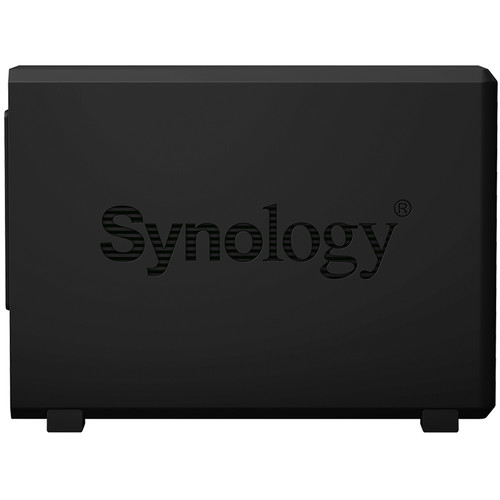





Reviews
There are no reviews yet.