The best Virtual Private Server (VPS) hosting provides a balance of generous resources, scalability, and high performance. It’s also important to find a host that supports your preferred operating system (Linux or Windows) and control panel.
This guide shortlists the best 10 VPS hosting services and explains their pros and cons. We also explain the various types of VPS, its pros and cons, and how much it costs. QUAPE emerged as our top recommendation.
The ideal web host in Singapore prioritizes swift speeds, features tailored for local businesses, and robust customer support. What’s more, a good website needs enough bandwidth, storage, a cheap domain, and easy management through a simple control panel. Price also plays a big role in choosing the best hosting. After rigorous testing from multiple test websites, Hostinger stands out as the top hosting option for Singapore websites for consistently meeting these standards.

Top 10 VPS Hosting Providers in 2024
1. QUAPE

QUAPE is a world-famous host that offers managed VPS hosting. This includes unlimited traffic, 6 GB RAM and 50GB NVMe Disk. All plans provide fast SSD servers and a highly-scalable system for managing RAM and storage. Their team handles security and version updates. Customers manage the rest using QUAPE’s custom control panel.
QUAPE is able to install wide range of Major Linux distribution. Their Hypervisors are able to install Windows and Appliances such as mail gateway etc.
What are the pros and cons of QUAPE’s VPS hosting?
There are 3 pros and 1 cons of using QUAPE’s VPS hosting:
Pros
- Generous and scalable server resources for a low price
- Install wide range of Major Linux distribution
- Root access included
Cons
- Lowest rates require longer subscription periods
2. DreamHost

Dreamhost is a world-famous host that offers managed VPS hosting starting from $10.00 per month. This includes unlimited traffic, 1 GB RAM and 30 GB storage. All plans provide fast SSD servers and a highly-scalable system for managing RAM and storage. Their team handles security and version updates. Customers manage the rest using DreamHost’s custom control panel.
DreamHost’s VPS hosting supports the Linux OS but not Windows. Root access is not included. Users who want more customizability should look into their cloud hosting plans which are powered by DreamCompute and marketed as a form of unmanaged VPS hosting. DreamHost’s unusual 100% uptime guarantee and 97-day money-back-guarantee give customers additional peace of mind.
What are the pros and cons of DreamHost’s VPS hosting?
There are 5 pros of using DreamHost’s VPS hosting:
Pros
- Generous VPS resources that are easily scaled
- One-click application installer
- DreamHost’s custom control panel is easy to use
- 100% uptime guarantee
- 97-day money back guarantee
There are 4 cons of using DreamHost’s VPS hosting:
Cons
- No choice of control panels – cPanel fans will be disappointed
- No Windows VPS option
- No root access
- Data centers only in the United States make them less ideal for Asia and Australia
3. ScalaHosting
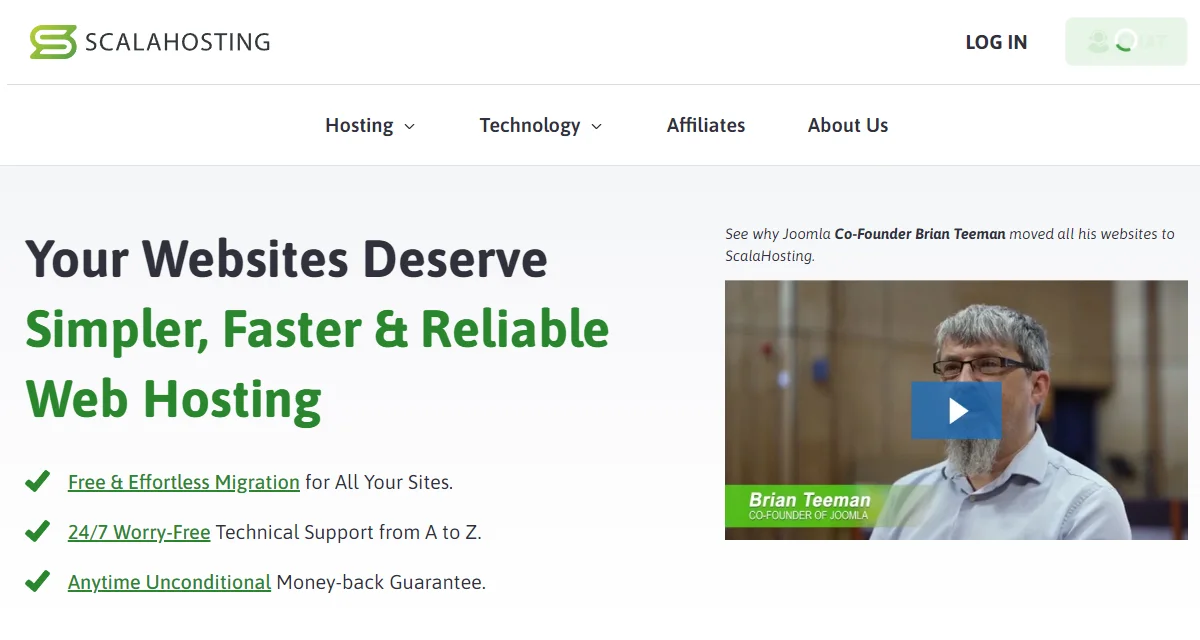
ScalaHosting is a reliable web host that offers a range of cloud-based VPS plans. They offer both managed and unmanaged VPS Hosting. Managed VPS plans start from $29.95 (2 CPU cores, 4GB RAM and 50 GB NVMe SSD storage). Unmanaged VPS plans start from $20.00 per month (2 CPU cores, 4GB RAM and 50 GB NVMe SSD storage). The real benefit is in the flexibility of their plans. You can choose one of these standard plans or just customize the server resources you need and pay accordingly. You scale CPU or RAM up or down seamlessly and are credited for any unused portions. This saves you money since you don’t pay for anything you don’t use.
ScalaHosting supports both Windows and Linux VPS hosting. The control panel is their custom-built sPanel but you can pay extra to switch it to cPanel instead. Root access is included on their unmanaged plans.
What are the pros and cons of ScalaHosting’s VPS hosting?
There are 6 pros of using ScalaHosting’s VPS hosting:
Pros
- Scalable cloud infrastructure lets you upgrade/downgrade your resources in a few clicks and save money
- Choose between Unmanaged and Managed VPS
- Choose between Windows and Linux VPS plans
- Choice between cPanel or custom sPanel
- Anytime money back guarantee
- Also offer VPS hosting plans optimized for Minecraft and Forex
There are 2 cons of using ScalaHosting’s VPS hosting:
Cons
- Not cheap
- Need to pay extra for cPanel
4. SiteGround

SiteGround is a reliable web host built on Google Cloud infrastructure. They offer managed cloud hosting starting from $100.00/mo. This includes 4 CPU cores, 8GB RAM and 40GB SSD space. Users alternatively build their own custom cloud plan according to the exact server resources they need. In both cases they are able to upgrade and downgrade their CPU, RAM and storage in a few clicks.
SiteGround only supports Linux OS, not Windows. Their VPS plans all come fully managed with dedicated resources, free CDN, and 24/7 VIP customer support. SiteGround no longer offers cPanel but their own custom control panel called Site Tools. SSH access is available but not root access.
What are the pros and cons of SiteGround’s cloud hosting?
There are 3 pros of using SiteGround’s cloud hosting:
Pros
- Reliable and fast servers using Google Cloud
- Option to build your own customized cloud resources
- 11 data center locations including 4 in the United States (Virginia, Iowa, Texas, California)
There are 3 cons of using SiteGround’s cloud hosting:
Cons
- Expensive plans with high renewals
- No unmanaged VPS hosting plans
- No root access
5. HostPapa
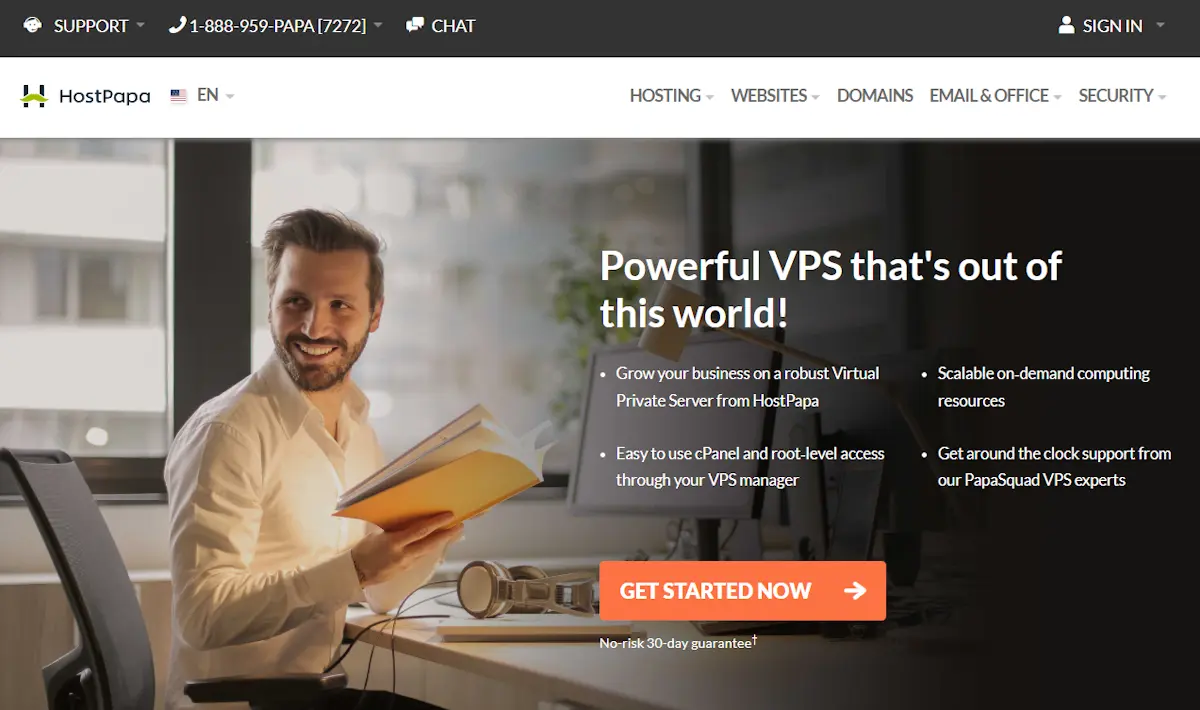
HostPapa is a Canadian web host with outstanding customer support. HostPapa offers both managed and unmanaged VPS plans that offer different levels of support. Their “Self Managed” VPS plan starts from $19.99 per month and their “Fully Managed” VPS costs $129.00 per month. There’s also a midway plan in which their team takes care of just some of the server management tasks. Both plans use enhanced SSD servers and come with 4 cores, 2GB RAM and 60GB storage. Their “Self Managed” plan doesn’t include any control panel but you do get root access. They offer both Windows and Linux VPS hosting.
Data center coverage in Europe and North America is great but HostPapa lacks servers near Asia or Australia.
What are the pros and cons of HostPapa’s VPS hosting?
There are 3 pros of using HostPapa’s VPS hosting:
Pros
- Choice of Windows and Linux OS
- Choose between 3 levels of VPS management
- Fantastic customer support team
There is 1 con of using HostPapa’s VPS hosting:
Con
- Cheaper price requires 3 year plan
6. A2 Hosting

A2 Hosting offers both unmanaged and managed VPS plans. Their unmanaged VPS starts from just $5.99 per month (1 core, 1 GB RAM, 20 GB storage). Their managed VPS starts from $35.99 per month (2 cores, 4 GB RAM, 150 GB storage). Both come with the option of root access. The main difference is that their unmanaged plans are like empty boxes and aimed at developer.
Their managed VPS plans come with cPanel and are ideal if you want a high level of maintenance and support. All VPS plans come with fast SSD servers. Upgrading to a Turbo plan gives you more resources, 20X speed, and advanced caching. Only Linux is supported.
What are the pros and cons of A2 Hosting’s VPS hosting?
There are 5 pros of using A2 Hosting’s VPS hosting:
Pros
- Choice of Unmanaged and Managed VPS hosting
- Root access available in all VPS plans
- Managed VPS comes with security suite
- Managed VPS comes with cPanel
- Choice of ultra-fast Turbo server plans
There is 1 con of using A2 Hosting’s VPS hosting:
Con
- Windows VPS not supported
7. GreenGeeks
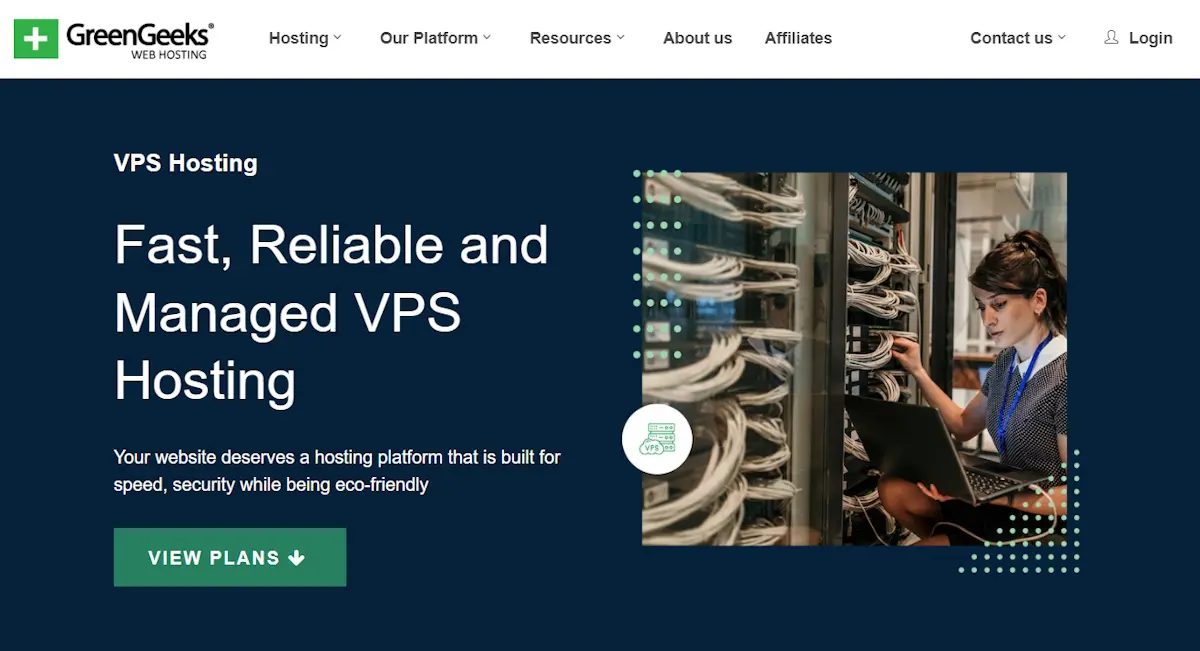
GreenGeeks offers fully managed VPS plans starting from $39.95 per month. This includes 4 vCPUs, 2 GB RAM and 50 GB SSD disk space. They use the latest Intel Xeon Processors to ensure fast performance.
GreenGeeks only offer the option of Linux VPS hosting and all plans come provisioned with the AlmaLinux 8 64-bit OS. cPanel comes pre-installed. All their VPS plans allow root access. Their main selling point is their environmental friendliness and they offer 300x energy-efficient hosting.
What are the pros and cons of GreenGeeks’ VPS hosting?
There are 4 pros of using GreenGeeks’ VPS hosting:
Pros
- Eco-friendly
- VPS hosting comes fully managed
- cPanel included for free
- Root access included
There are 3 cons of using GreenGeeks’ VPS hosting:
Cons
- Only Linux host
- No other choices of cPanel
- No unmanaged VPS hosting option
8. InMotion Hosting
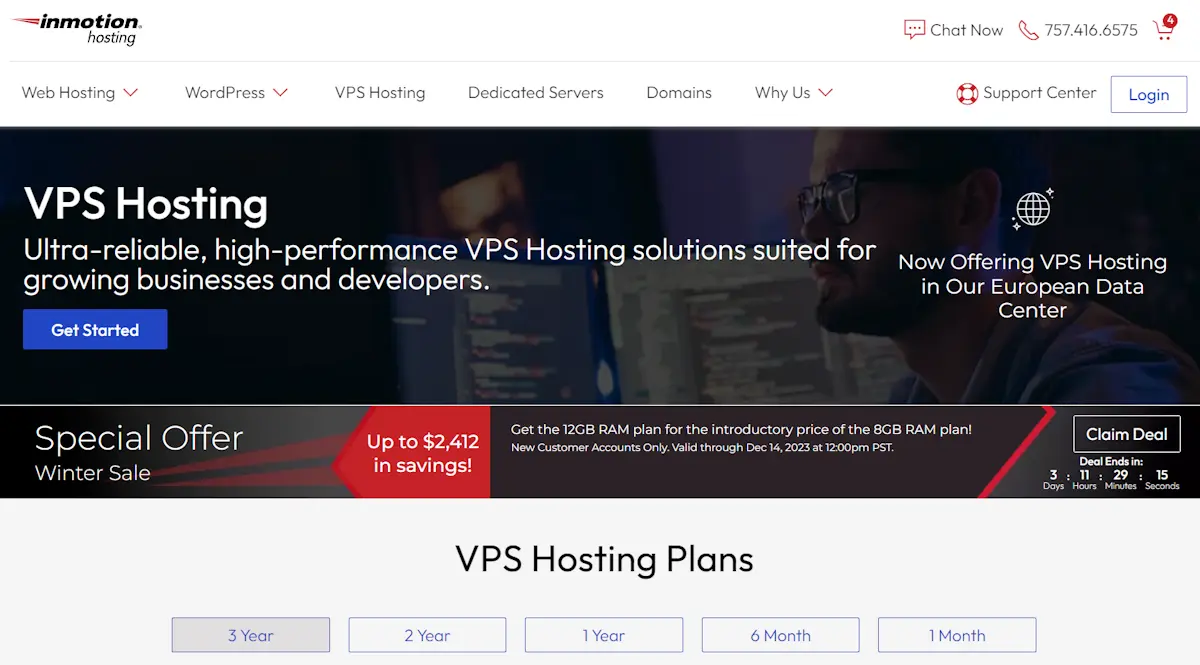
InMotion offers both unmanaged and managed VPS Linux plans. Unmanaged plans start from $14.99 and Managed VPS plans starting from $19.99 for WHM. Both options include 4 vCPU Cores, 4GB RAM and 90GB SSD. All VPS plans run on the fastest NVMe SSD storage which ensures excellent speed and reliability.
Their Managed Virtual Private Servers are built on UltraStack and offer a hands-off approach. InMotion’s expert team manages OS security patches. You have the option of cPanel or CWP control panels. Their unmanaged plans come only with SSH and don’t include cPanel or a GUI (graphical user interface). InMotion provides full root access.
What are the pros and cons of InMotion Hosting’s VPS hosting?
There are 5 pros of using InMotion Hosting’s VPS hosting:
Pros
- Choice of managed or unmanaged VPS hosting
- Choice of control panels cPanel or the cheaper WHM
- Easily upgrade/downgrade resources via your Account Management Panel
- Full root access on unmanaged plans
- 2 free dedicated IPs on cheapest plan
There are 3 cons of using InMotion Hosting’s VPS hosting:
Cons
- Data centers only in Europe and USA (Washington or LA)
- Cheaper prices require 3 year subscription
- Only support Linux VPS hosting, not Windows
9. Bluehost

Bluehost is a household name in web hosting. They offer unmanaged VPS plans starting from $29.99 per month. This includes 2 CPU cores, 2GB RAM and 120GB SSD storage. They’re generous with resources and their VPS plans all include unlimited domains and websites and unmetered bandwidth.
Bluehost VPS plans include root access so you are able to do things like set up unlimited file transfer protocol (FTP) accounts. Their plans are targeted at developers, designers and system administrators who don’t need managed help. Bluehost only offers Linux hosting and their VPS plans run on CentOS. Non-Linux OS are not supported.
What are the pros and cons of Bluehost’s VPS hosting?
There are 2 pros of using Bluehost’s VPS hosting:
Pros
- Unlimited domains, sites and bandwidth
- Root access is included
There are 3 cons of using Bluehost’s VPS hosting:
Cons
- No managed options
- Only Linux supported
- Not as cheap as others
10. OVHcloud

OVHCloud specializes in cloud-based hosting solutions. They offer unmanaged VPS plans that start from an exceptionally low price of $0.97 per month for new customers. This plan includes 1 vCore, 2GB memory and 20GB SSD Sata disk space. Their VPS plans are very scalable and are tailored to the amount of resources you require. You also benefit from unlimited bandwidth, up to 2Gbit/s and anti-DDoS protection.
OVHcloud is a strong choice for users who prioritize customizability. You choose from a wide range of pre-installed Linux and Windows operating systems. You also choose between cPanel or Plesk as your control panel. Root access is included.
What are the pros and cons of OVHcloud’s VPS hosting?
There are 5 pros of using OVHcloud’s VPS hosting:
Pros
- Extremely low starting price for new customers
- Highly scalable
- Root access included
- Supports a range of Windows and Linux OS
- Choice between cPanel or Plesk
There is 1 con of using OVHcloud’s VPS hosting:
Cons
- No managed VPS options
What Is Virtual Private Server (VPS) Hosting?
Virtual Private Server (VPS) hosting is a type of web hosting service where users rent virtual portions of a larger server. Each VPS user gets their own dedicated resources like Central Processing Units (CPU), memory, and storage to run their websites and applications. This ensures that one user’s activities don’t affect another’s and this provides additional stability over shared hosting. Users have more control and freedom to install software, adjust settings, and run applications. VPS hosting ultimately bridges the gap between affordable shared hosting and powerful dedicated servers.
VPS hosting is best-suited for small businesses who need more server power, functionality, and flexibility than shared servers but don’t want to spend on expensive dedicated servers.
Why Is It Called ‘Virtual’ Private Hosting?
Virtual private hosting is called “virtual” because it employs virtualization technology to divide a single physical server into multiple distinct virtual environments. Hosting companies create individual virtual machines using a hypervisor or a virtual machine monitor (VMM). Each operates with its own software and operating system and simulates a standalone server. Users physically share one server but have the experience and advantages of private dedicated spaces.
What Is Managed VPS Hosting?
Managed VPS hosting is a service where the provider handles server maintenance, updates, and technical challenges. Common features include proactive monitoring, security enhancements, and expert support. The primary benefit of managed VPS hosting is convenience. It allows users to concentrate on their websites and applications without worrying about ser ver management and this ensures a smoother hosting experience. This option is best for those without technical expertise or businesses wanting to offload server responsibilities.
What Is Unmanaged VPS Hosting?
Unmanaged VPS hosting is a service that provides users with a virtual server without additional technical support. Users must manage software installations, security updates, and troubleshooting. The primary benefit of unmanaged VPS hosting is cost savings. However, the challenge is the need for in-depth technical knowledge. System configurations, patch applications, and performance optimization tasks are the responsibility of the user. Unmanaged VPS hosting is ideal for those with server administration experience or businesses that have dedicated IT teams.
Does VPS Hosting Come With Free cPanel?
Yes, VPS hosting does come with free cPanel. cPanel is a widely-used control panel that simplifies website and server management. Most web hosts provide free cPanel as the default control panel for VPS hosting. cPanel is a common offering because of its user-friendly interface and extensive features that cater to both beginners and experienced users. Some web hosts also offer a selection of cPanel alternatives though these may incur extra costs.
What Are The Pros & Cons Of VPS Hosting?
VPS hosting has both pros and cons to consider when deciding if it’s the right type of web hosting for your website.
There are 4 pros of VPS hosting and these are:
- Superior Isolation
VPS hosting offers better distinct isolation between environments. This ensures one website’s issues don’t affect others and enhances security and stability. - Ample Scalability
Easily scale VPS hosting resources like CPU, RAM, and storage as your website grows. - Full Root Access
VPS users enjoy full root access. This makes VPS a highly customizable hosting solution. It allows precise configuration and application installations. - Choice of OS and Control Panel
Users select their preferred operating system and control panel. This helps optimize server management.
There are 3 cons of VPS hosting and these are:
- Complexity for Beginners
VPS often overwhelms beginners due to its technical demands. - Higher Price Point
VPS hosting has more advanced features and resources so it costs more than shared hosting. - Resource Limitations
VPS operates within a single server’s limits. If that server reaches its maximum capacity in terms of resources, you’d need to migrate to a larger VPS or consider other hosting options. This contrasts with cloud hosting, where resources are pooled from multiple servers.
What Is Linux VPS Hosting?
Linux VPS hosting is VPS hosting that runs on the Linux operating system. Linux provides a variety of distributions including Ubuntu, CentOS, Debian and Fedora. This diversity allows users to choose the version they’re most comfortable with. Linux VPS hosting is popular for its affordability, scalability, security and robust performance.
What Is Windows VPS Hosting?
Windows VPS hosting is VPS hosting that runs on the Windows operating system. It is designed for users who are acquainted with the Windows ecosystem. It also suits users who need Windows-specific functionalities and are using technologies like ASP.NET and Microsoft SQL Server. Check out the top brands in our best windows VPS shortlist.
How Much Does VPS Hosting Cost?
VPS hosting costs between $5.99 – $400.00 per month. The exact price varies based on several factors including the amount of resources allocated (CPU, RAM, and storage) and the level of management offered (managed or unmanaged). Cost is also affected by the specific hosting provider chosen and additional features or services bundled.
Entry-level packages are cheaper and cater for smaller websites and projects. High-end VPS plans come with advanced features and larger resources. These are catered to larger businesses or complex websites.
Can I use cheap VPS Hosting?
Yes, you can use cheap VPS hosting. Many providers offer fantastic cheap VPS plans that cost less than $10 per month. These plans provide generous isolated CPU, RAM, and storage along with excellent performance. It’s crucial to choose a budget VPS host that aligns with your needs in terms of customizability, scalability, OS, and control panel. For our top recommendations, check our guide to the best cheap VPS hosting.
What Is Fast VPS Hosting?
Fast VPS hosting is a VPS hosting service that delivers a global response time of under 180 ms in our server speed checker tool. Fast VPS hosting also includes or supports the following 4 features:
- SSD or NVME storage
- Data center locations that are close to your website target audience
- Free caching technology
- HTTP/3
What is SSD VPS Hosting?
SSD VPS hosting is a hosting service that uses solid state drive servers (SSDs) to enhance speed. SSDs provide faster data access than traditional drives and this leads to quicker website loads for your audiences.
Should I use VPS Hosting With Servers In The USA?
You should use VPS hosting that operates servers in the USA if your website is targeting audiences geographically based within or nearby to the USA. Data center (servers) proximity to your audience directly affects loading speed and user experience due to reduced latency.
Reputable VPS web hosts on this list that operate USA servers include:
- DreamHost (Virginia, Oregon)
- ScalaHosting (Texas, New York)
- SiteGround (Virginia, Iowa, Texas, California)
For audiences in distant regions like Australia, Asia, or Europe, choose VPS hosting that offers data centers closer to those areas for optimal performance.
Is There Unlimited VPS Hosting?
Yes, there is unlimited VPS hosting offered by some providers. Unlimited VPS hosting is a VPS that provides unmetered bandwidth. This eliminates the constraints of fixed bandwidth limits or traffic quotas. It ensures that websites or applications are able to handle sudden surges in traffic without any performance issues. Unlimited VPS hosting is a good choice for businesses needing uninterrupted online presence. Check our guide on the best unlimited VPS hosting for our recommendations.
What Are The Alternatives To VPS Hosting?
The 3 common alternatives to VPS hosting are dedicated hosting, cloud hosting, and shared hosting. Each type offers unique advantages and caters to different website needs. Your choice will depend on factors like your budget, technical expertise, expected volume of web traffic and the level of security required.
What Is The Difference Between VPS and Dedicated Hosting?
The main difference between VPS vs dedicated hosting is the resource allocation (CPU, RAM, storage, and bandwidth). VPS hosting users are allocated resources from virtual partitions of the server. Dedicated server hosting users get control of all of the server’s resources. Dedicated resources provide maximum performance and isolation.
What Is The Difference Between VPS and Cloud Hosting?
The main difference between VPS and cloud hosting is in resource scalability. Cloud hosting draws resources from a network of multiple physical servers. This setup allows for more resources as needed and is only limited by the provider’s server count. VPS hosting uses one physical server that is divided into virtual parts. When this server runs out of resources it is necessary to move to a bigger VPS or a different provider.
Is VPS Hosting More Secure Than Shared Hosting?
Yes, VPS hosting is more secure than shared hosting for two reasons. Firstly, VPS hosting offers isolated environments. This ensures that one user’s activities or vulnerabilities don’t affect others. Secondly, VPS users have root access and this allows them to put stricter security protocols and measures in place.
Which Is The Best VPS Hosting Service For You?
The best VPS hosting service for you meets your website’s individual resource and budgetary needs. Choose a VPS provider that provides value for money, fast server speeds and support for your preferred operating system and control panel.
When determining “what is the best VPS hosting service?”, consider the host’s isolated server setup, the availability of resources like CPU and RAM, and the option for root access. The best VPS hosting providers also offer robust security features, a range of data center locations and a global average response time of under 180 ms.
Our top recommendation for VPS hosting is QUAPE.

