The top Windows hosting providers are leading companies that specialize in providing hosting solutions tailored specifically to utilize Microsoft technologies. These providers stand out for offering dependable, secure, and scalable hosting environments that seamlessly integrate with ASP.NET and Microsoft SQL Server.
In this guide, we’ll highlight our top 5 picks and discuss important factors such as speed, features, customer service, and value for money. Our article covers various topics, including the advantages of Windows hosting compared to Linux hosting, and the importance of understanding your requirements to find the perfect Windows hosting solution.
Our top choice for the best Windows hosting provider is QUAPE, based on what they can offer – but let’s dive into the details!

Top 5 Windows Server Hosting
1. QUAPE

Hosting Plan
Windows Personal
Uptime Guar.
99.9%
Price (USD)
$6.36/mo
Key Features
- Single domain
- Unmetered disk space
- Unmetered bandwidth
- Free SSL certificate
“QUAPE is recognized for its dependable Windows Hosting services, offering top-notch performance and extensive support.”
QUAPE offers a variety of hosting plans designed specifically for Windows users. These plans include generous disk space, bandwidth, and scalable resources, enabling you to expand your online presence as your needs evolve.
Crucially, QUAPE supports popular programming languages like ASP.NET, PHP, and Microsoft SQL Server for effective data management. Moreover, they provide user-friendly control panels and one-click installations for commonly used Windows-based applications, making website management and deployment hassle-free.
QUAPE ensures fast loading speeds and minimal downtime, guaranteeing an optimal user experience. Their servers are optimized for Windows environments, ensuring seamless compatibility and efficient operation for websites or applications utilizing Windows technologies.
Pros and cons of QUAPE Windows hosting
Pros
- Seamless compatibility with Windows technologies.
- Hosting plans tailored for Windows users.
- Ample disk space, bandwidth, and scalable resources for growing websites.
- Support for popular programming languages like ASP.NET and PHP.
- Efficient data management with Microsoft SQL Server support.
Cons
- Limited options for data center locations.
2. ScalaHosting

Hosting Plan
Mini
Uptime Guar.
99.9%
Price (USD)
$2.95/mo
Key Features
- 1 website
- 10GB NVMe SSD
- Unmetered bandwidth
- Free SSL certificate
“Scalability, cutting-edge technology, and 24/7 support make ScalaHosting an excellent choice for Windows hosting.”
ScalaHosting offers robust Windows hosting solutions that cater to various website needs. With a strong emphasis on security, scalability, and affordability, ScalaHosting stands out.
Their Windows hosting plans include features such as SSD storage, unlimited bandwidth, free SSL certificates, and automated backups. ScalaHosting also provides a user-friendly control panel and a knowledgeable support team available round the clock to assist you with any queries or concerns.
It’s worth noting that ScalaHosting only offers Windows as an OS for their VPS plans. You’ll find this common across many web hosting providers today, with Windows becoming of decreased interest for shared hosting providers.
Pros and cons of ScalaHosting Windows hosting
Pros
- Solid uptime and reliable performance.
- User-friendly control panel with enhanced features.
- Advanced security measures, including free SSL certificates.
- Multiple data center locations for better global reach.
- Free website migration assistance.
Cons
- Limited range of hosting plans compared to other providers.
- Customer support response times may vary.
- Windows hosting options are limited compared to Linux hosting.
3. Liquid Web

Hosting Plan
4GB RAM
Uptime Guar.
100%
Price (USD)
$90/mo
Key Features
- 4 vCPU Cores
- 100GB NVMe SSD
- 10TB bandwidth
- DDoS protection
“Liquid Web excels as a top-tier Windows Hosting service provider, delivering exceptional performance and reliability.”
One of the critical advantages of Liquid Web is its unwavering commitment to performance and reliability. With state-of-the-art data centers, redundant power systems, and a highly skilled technical team, Liquid Web will ensure a smooth and uninterrupted Windows hosting experience.
They offer comprehensive support for Microsoft technologies, including the latest versions of Windows Server, ASP.NET, and MS SQL databases. Whether running a Windows-based website, .NET application, or e-commerce store, Liquid Web provides the tools and resources to ensure optimal performance and compatibility.
With performance-driven infrastructure, exceptional customer support, and top-notch security, you can confidently host your Windows-based websites or applications with them.
Pros and cons of Liquid Web Windows hosting
Pros
- Comprehensive support for Microsoft technologies.
- Highly-skilled 24/7/365 customer support team.
- State-of-the-art data centers and redundant power systems.
- Broad range of developer-friendly tools and features.
- Easily upgrade your resources as your website grows.
Cons
- It may be higher in pricing than some competitors.
- Slightly more challenging for beginners.
4. Accuweb Hosting

Hosting Plan
Beginner ++
Uptime Guar.
99.9%
Price (USD)
$4.99/mo
Key Features
- 250MB RAM
- 10 SSD storage
- 500GB bandwidth
- ASP.NET full trust hosting level
- Plesk control panel
“Accuweb Hosting Windows Hosting is powered by the Microsoft trusted condition and it definitely the best suit for your .net websites.”
Accuweb Hosting is a feature-rich web host that offers excellent uptime and has a particular strength in its Windows server offerings. Its VPS plans are Windows-based and come fully managed for your convenience.
These Windows VPS plans combine the benefits of a Windows operating system with the scalability and virtualization capabilities of a VPS. With this service, you have access to a dedicated virtual machine running on powerful hardware infrastructure.
One of the key advantages of the fully managed Windows VPS is its use of the latest versions of Windows Server. This ensures a familiar and user-friendly environment for users who rely on Windows-based applications and software.
In terms of performance, Accuweb Hosting’s fully managed Windows VPS utilizes cutting-edge hardware and advanced virtualization technologies. This ensures fast response times, low latency, and reliable uptime for websites, applications, and databases hosted on their servers.
Pros and cons of Accuweb Hosting Windows hosting
Pros
- Comprehensive support for server management.
- Familiar Windows operating system environment.
- High-performance infrastructure with fast response times.
- Scalability and resource customization options.
- Robust security measures and regular backups.
Cons
- Higher pricing compared to some competitors.
- Control panel interface could be more intuitive.
5. Hostwinds

Hosting Plan
Basic
Uptime Guar.
99.99%
Price (USD)
$10.99/mo
Key Features
- 1 CPU
- 1GB RAM
- 30GB SSD storage
- 1TB bandwidth
- Enterprise firewall
“Hostwinds offers helpful customer support, excellent security features and a Windows server operating system option for your website.”
Hostwinds offers a variety of hosting solutions, including its fully managed Windows VPS. These plans offer a powerful and hassle-free hosting experience tailored to their specific needs.
One of the standout features of Hostwinds’ fully managed Windows VPS is the comprehensive managed support it provides. The company’s expert team takes care of all the technical aspects of server management, including hardware maintenance, network infrastructure, and software updates.
The Windows VPS from Hostwinds also comes with the latest Windows operating system, providing customers with a familiar and user-friendly environment. This is great news for any individuals and businesses that rely on Windows-based applications and software.
Plus – Security is a top priority. Users gain from robust security measures to protect customer data and ensure the integrity of the hosting environment. This includes firewalls, DDoS protection, regular backups, and proactive monitoring to mitigate potential threats and ensure the safety of the VPS.
Pros and cons of Hostwinds Windows hosting
Pros
- Comprehensive support for server management.
- Familiar Windows operating system environment.
- Excellent performance and reliability with powerful hardware.
- Flexible scalability options to accommodate growing needs.
- Robust security measures and proactive monitoring.
Cons
- Control panel interface may have a learning curve.
- Pricing may be higher compared to some competitors.
What Is Windows Hosting?
Windows hosting is a web hosting service that runs the Windows operating system (OS). It’s ideal for sites using Microsoft technologies like ASP.NET or MSSQL. Key features include support for .NET frameworks, Visual Basic, and MS Access databases.
Windows hosting is very well-suited for those familiar with Microsoft’s ecosystem and already using products such as Microsoft Office Suite, Microsoft Teams, or the Microsoft Azure cloud platform. The interface is more intuitive for users that prefer graphical tools over command-line interfaces. Whilst the Windows OS is not as widely used as Linux OS, many of the best web hosting providers offer Windows hosting as an option.
What Is The Cost Of Windows Hosting?
The cost of Windows hosting ranges from $5 to $30 per month. This gives you access to shared, VPS (Virtual Private Server), and cloud Windows hosting plans. Shared Windows hosting is the most affordable, whereas VPS Windows hosting falls in the middle of the price range. Cloud Windows hosting is the most expensive choice.
Why is Windows hosting more expensive?
Windows hosting is more expensive than Linux hosting for two reasons. Firstly, the Windows operating system requires a paid license, unlike Linux. This licensing fee contributes directly to the higher costs of Windows hosting as hosting providers need to cover these expenses. Secondly, the Windows OS demands more from server hardware in terms of resources like processing power and memory. This means hosting providers must invest in more robust and therefore more expensive hardware.
Can Cheap Windows Hosting Be Viable?
Yes, cheap Windows hosting can be viable. Cheap Windows hosting costs only $15 or lower per month. This price gives users access to a variety of Microsoft licenses and support for Microsoft SQL Server or MSSQL for databases. Other features of viable cheap Windows hosting include compatibility with the latest ASP.NET for web development and fast SSD (Solid-State Drive) storage. These features ensure that even budget-friendly Windows hosting meets the basic needs of users reliant on Microsoft technologies. Check our cheap Windows hosting shortlist for top recommendations.
Are there free Windows hosting services available?
No, there are no free Windows hosting services available. The costs associated with Windows operating system licenses and the higher server requirements make it unsustainable for providers to offer free Windows hosting services. Users need to opt for paid hosting plans to access Windows hosting capabilities.
What Are The Options For Windows Hosting?
There are four options for Windows hosting:
- Shared Windows Hosting
Shared Windows hosting involves multiple websites being hosted on a single server. This means resources like bandwidth and storage are shared. It’s the most cost-effective option and is recommended for small-scale applications like personal blogs or small business websites that use Windows-specific tools such as ASP.NET. - VPS (Virtual Private Server) Windows Hosting
VPS Windows hosting offers a middle ground between shared and dedicated hosting. Each website is hosted within a virtual partition on a server. This grants users a higher degree of isolation with the advantage of individual resource allocation. It’s suitable for medium-sized businesses that require a Windows environment for technologies like .NET or Windows-based databases. - Cloud Windows Hosting
Cloud Windows hosting involves using multiple connected servers that comprise a cloud. It allows businesses to instantly increase or decrease resources based on their website’s current demands. This is ideal for Windows-based apps with variable traffic. - Dedicated Windows Hosting
Dedicated Windows hosting provides a server solely dedicated to a single client. It offers maximum control, security, and performance and is the most expensive option. This is best suited for highly demanding Windows applications, like large-scale ERP systems or complex databases that require the robustness of a dedicated Windows environment.
Should I Use VPS Or Cloud Windows Hosting?
You should use VPS Windows hosting instead of cloud Windows hosting for small to medium-sized web applications with moderate traffic. A VPS Windows plan is also ideal for websites that need more resources and control than shared hosting but not the full capacity of dedicated hosting. Check our best Windows VPS shortlist for our brand recommendations.
Cloud Windows hosting is suitable for web applications expected to grow and scale rapidly. Cloud hosting provides instant resource adjustments, which makes it a good fit for dynamic websites.
What Windows OS Is Used For Windows Hosting?
There are 3 Windows OS used for Windows hosting: Server Essentials, Server Standard and Server Datacenter.
Windows Server Essentials
Windows Server Essentials is tailored for small businesses with up to 25 users and 50 devices. It’s an ideal entry-level server that provides essential features like file and printer sharing, remote access, and security. Windows Server Essentials is user-friendly and does not require extensive IT knowledge. This makes it suitable for organizations with limited technical staff. We recommend it for small-scale Windows hosting needs.
Windows Server Standard
Windows Server Standard is designed for physical or minimally virtualized environments. It offers more advanced features than Essentials. This OS supports core-based licensing and provides capabilities like unlimited Windows Server containers and Hyper-V for virtualization. It’s fitting for businesses looking for Windows hosting with greater scalability and flexibility.
Windows Server Datacenter
Windows Server Datacenter is the most robust version designed for highly virtualized data centers and cloud environments. It includes all the features of the Standard edition but with unlimited virtualization rights. It also has additional features like Storage Spaces Direct and Shielded Virtual Machines. This version is optimal for large-scale Windows hosting requirements, particularly for large enterprises and organizations heavily involved in virtualization and cloud computing.
Can I use my own Windows licenses for Windows hosting
Yes, you can use your own Windows licenses for Windows hosting. Providers that offer Windows VPS, cloud, and dedicated servers allow users to bring and load their own licensed Windows operating system. This flexibility is particularly beneficial for businesses that already have existing Windows licenses and prefer to utilize them in their hosting environment.
Is Windows 10 or 11 viable for website hosting
No, Windows 10 or 11 is not viable for website hosting. These are consumer-grade operating systems designed for personal computers and not for hosting websites efficiently and securely. They can be used for hosting virtual machines (VMs) but aren’t optimized for the demands and security requirements of web hosting services.
What Web Server Can I Use For Windows Hosting?
You can use web servers like IIS (Internet Information Services) and Kestrel for Windows hosting. IIS is a web server from Microsoft favored for its modular architecture, strong security, and extensive management tools. It is used for hosting websites, applications, and services. It also integrates well with Windows server and other Microsoft products. Kestrel is a cross-platform web server for ASP.NET Core. It’s designed to be fast and lightweight with an optimized architecture for handling a large number of concurrent connections efficiently. Kestrel can also be used behind a proxy server like IIS or as an edge server directly facing the internet.
Which Control Panel Is Most Commonly Used In Windows Hosting?
The Plesk control panel is most commonly used in Windows hosting. Plesk is a comprehensive, user-friendly control panel that allows users to manage their hosting accounts, websites, email, and applications. It is known for its intuitive interface and robust set of tools for website management. This includes support for various website-builders, security features, and automation options.
Can I Use The ASP.NET Hosting Bundle On Windows Hosting?
Yes, you can use the ASP.NET hosting bundle on Windows hosting. You have the option to upload and extract the bundle onto Windows VPS or cloud servers. This allows you to utilize its full capabilities. Note that you cannot do this with Windows shared hosting since this setup only grants users limited access and control over the server environment.
What Is The Difference Between Windows Hosting And Linux Hosting?
There are 4 differences between Windows hosting and Linux hosting:
- OS (Operating System)
Windows hosting uses Windows Server, which offers integration with Microsoft products and requires a commercial license. Linux hosting provides users with open-source operating systems like Ubuntu, Debian and AlmaLinux. - Web Server
Windows hosting primarily employs IIS (Internet Information Services) and Kestrel, which are optimized for Microsoft technologies. Linux hosting uses web servers such as Apache, Nginx, OpenLiteSpeed. - Control Panel
The most common control panel in Windows hosting is Plesk. It features a user-friendly interface and tools for Windows-specific hosting management. Linux hosting utilizes mostly cPanel, which also offers an intuitive interface but with extensive tools for Linux-based hosting environments. - Cost
Windows hosting incurs higher costs due to Windows Server licensing fees. Linux hosting is generally cheaper, as it benefits from the use of open-source software.
Which Is The Best Windows Hosting Provider?
The best Windows hosting provider delivers excellent compatibility with Windows-based applications, robust performance, and competitive pricing.

 SYNOLOGY NAS SERVER 8-BAY DISKSTATION DS1815+
SYNOLOGY NAS SERVER 8-BAY DISKSTATION DS1815+  DGS-1510-28XMP
DGS-1510-28XMP  Synology DiskStation DS216se
Synology DiskStation DS216se  Synology DiskStation DS415+ 4-Bay NAS Server
Synology DiskStation DS415+ 4-Bay NAS Server  ACER | Aspire 5 Intel Everyday Laptop | A515-58P-52AG (Gray)
ACER | Aspire 5 Intel Everyday Laptop | A515-58P-52AG (Gray)  Acer Veriton X2 VX2690G SFF Desktop PC Black
Acer Veriton X2 VX2690G SFF Desktop PC Black  HP V223 21.5 inch monitor
HP V223 21.5 inch monitor  ACER | Swift Edge Ultrathin OLED Laptop | SFA16-41-R8JR | AMD Ryzen™ 5 PRO 6650U
ACER | Swift Edge Ultrathin OLED Laptop | SFA16-41-R8JR | AMD Ryzen™ 5 PRO 6650U  Aruba IAP-325 (RW) Instant 4x4:4 11ac AP
Aruba IAP-325 (RW) Instant 4x4:4 11ac AP  ACER | Swift Edge 16 Ultrathin OLED 4K Laptop | SFE16-42-R56Z (Glacier Blue)
ACER | Swift Edge 16 Ultrathin OLED 4K Laptop | SFE16-42-R56Z (Glacier Blue)  DCS-34-2
DCS-34-2  UniFiSwitch, 48-port, 500W
UniFiSwitch, 48-port, 500W  DCS-4603
DCS-4603  ACER | Nitro 5 Gaming Laptop | AN515-47-R3JC (Black)
ACER | Nitro 5 Gaming Laptop | AN515-47-R3JC (Black)  DEM-435XT-DD
DEM-435XT-DD 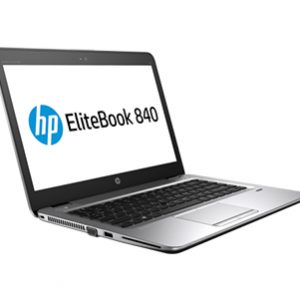 HP EliteBook 840 G3 i5-6200
HP EliteBook 840 G3 i5-6200  Synology DiskStation DS716+ 2-Bay NAS
Synology DiskStation DS716+ 2-Bay NAS 